Managing Social Media Accounts and Email After a Loved One has Passed
Here at Lietz Fraze Funeral Home, we know the impact that social media plays on our lives in the world today. It has become a critical part of our social lives to stay in touch with family and friends, and maintain a professional online presence as well. What happens to these social media accounts after a loved one has passed? In this blog, we have complied some of the most common social media platforms with guides for managing accounts after a loved one has passed.
- Click the account menu at the top right
- Select “Settings”
- Click “Security” in the left column
- Choose “Deactivate Account” – then follow the steps to confirm
Facebook also allows family members to memorialize a loved one’s account rather than deactivating. This allows family and friends to view their loved one’s account and pictures, and post tributes, photos, or comments to their page. To memorialize an account, you need to provide proof of death to submit a request to Facebook. A death certificate is sufficient.
- Log into your loved one’s LinkedIn account
- Put the cursor over the profile picture in the top right corner
- Go down and click on “Privacy and Settings”
- Re-enter the password if required and click “Account” on the left
- Click “Close Account”
- Confirm deletion of account
- Go to account settings & click on “Deactivate account” at the bottom of the page
- Rad over the deactivation information and click “okay”
- Enter the password when prompted to verify the deactivation
Keep in mind that once you have deleted an account off Twitter is can take up to 30 days for all the information and data to be completely removed. This data still may appear on Google or Bing after you have performed a deactivation.
Hotmail or Outlook
- Login to the account
- Click the account holder name at the top right
- Click Account Settings
- Click on Manage Advanced Security
- You will be brought to a Security Setting Page where you can then click Close Account
Gmail
- Sign into the Google account
- Look for the email address in the top right-hand corner
- Click Data tools at the top
- In the Data tools box, select Delete products
- Select Remove Gmail permanently
- Confirm the deactivation
- Review the confirmation
An important factor to consider before deactivation or memorializing a loved one’s account is the fact that you will need access. To access these accounts, you need to have the correct login information to make any changed or cancellations. If you do not have this information, you can contact the social media platform and explain the circumstances. In most cases, they will request proof of death and than make the changes on behalf of your loved one.
Remember, once an account is deleted the data that was stored on that profile is permanently erased. Be sure to save everything you wish to keep before going through with any changes.
Previous Posts
Cremation Facts - Everything You Need To Know
Top Reasons To Preplan Before You Need It
Top Reasons To Pre-Plan Before You Need It
Lost A Pet? How To Help Your Other Pets Grieve
Celebrant Or Clergy Member, Which Should I Choose, And Why?
Can I Have A Cremation And A Visitation?
Celebration Of Life Vs Funerals
Remembering And Honoring A Loved One Through Holiday Meals
The Importance Of Personalizing Funerals/Memorial Services
How Pet Loss Affects Other Pets


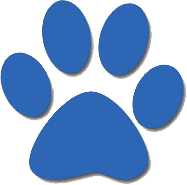

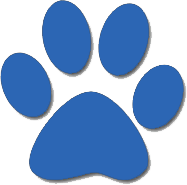


Comments